OTEC Media Activation
Media Activation guarantees maximum process reliability and control and achieves optimal results.
ALL ADVANTAGES AT A GLANCE:
- Guaranteed machine safety through certified processes
- Constant process quality and guaranteed process reliability
- Maximum output and media service life
- User-friendly application for information via the My-Media portal
This is how it works:

1. Access via media label landing page

2. Navigate to Media Activation - click here>>

3. Click on "New Media"

4. Scan QR code of the machine

5. Click "Generate activation key"
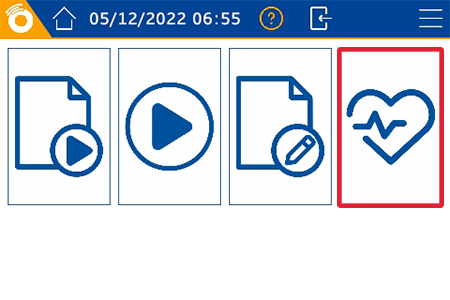
6. At the machine located in "Media Condition
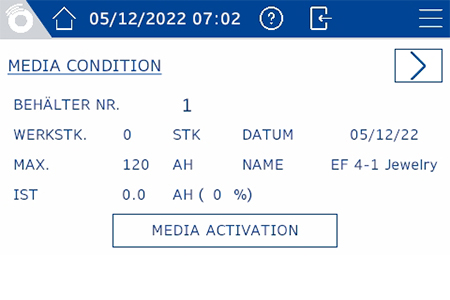
7. Go to "Media Activation"
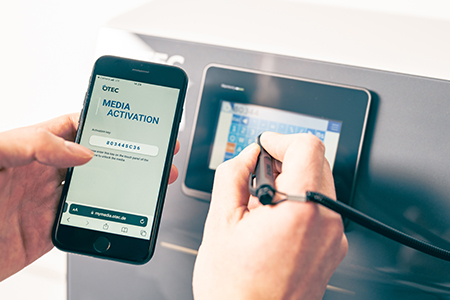
8. Enter activation key

9. Media is activated




